MacGourmet 2
Finding Things in MacGourmet
There are a variety of ways to find things in MacGourmet. You can quickly filter on certain fields, or all fields in your recipe box using the Search Field. You can search for recipes, wine notes and cooking notes using the basic find functionality. You can search for recipes based on ingredients you have and ingredients you do not have. Finally, you can do "Potluck" searches that return random selections from your recipe collection. This is great if you can't decide what to make!
In addition to the basic find, here are some of the more interesting ways to look for things in MacGourmet:
The Recipe Box Search Field
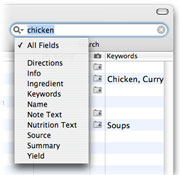 The search field is found on the toolbar of your recipe box
and your list views. It allows you to pick a field to search
on and quickly filter the selected list based on whatever
you type into this field. Additionally you can choose to
search all of the fields as well, great for those quick
searches.
The search field is found on the toolbar of your recipe box
and your list views. It allows you to pick a field to search
on and quickly filter the selected list based on whatever
you type into this field. Additionally you can choose to
search all of the fields as well, great for those quick
searches.
Cupboard Find
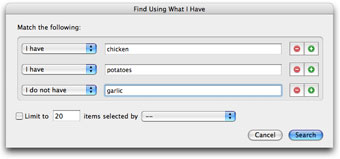 Cupboard Find is an easy and quick way to find recipes based on ingredients
you have and ingredients you do not have. For instance,
the screenshot shows a recipe search that calls for chicken
and potatoes, but not garlic, because you don’t have
any garlic. When your search is complete, your results are
displayed in the Find Results list of your recipe box.
Cupboard Find is an easy and quick way to find recipes based on ingredients
you have and ingredients you do not have. For instance,
the screenshot shows a recipe search that calls for chicken
and potatoes, but not garlic, because you don’t have
any garlic. When your search is complete, your results are
displayed in the Find Results list of your recipe box.
Potluck Find
Can't decide on what to make? Not a problem. Potluck Find is a fun way to search for 5 random recipes from your collection. Potluck Find can be used as often as you want, returning a new, different list of recipes each time you use it.
For help or comments: macgourmet [at] advenio.com.



