SQLGrinder 2
Importing and Exporting Data
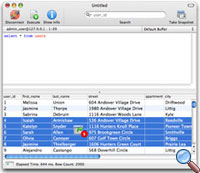 SQLGrinder makes data import and export simple. You can easily export
data from result sets in your SQL editors by either using
the Export command or by simply selecting rows and dragging
them from SQLGrinder and dropping them on the desktop or
by dropping them in another application.
SQLGrinder makes data import and export simple. You can easily export
data from result sets in your SQL editors by either using
the Export command or by simply selecting rows and dragging
them from SQLGrinder and dropping them on the desktop or
by dropping them in another application.
Editor Export Command
The entire result set can be easily exported as a delimited text file by using the editor "Export" command.
Exporting From a Browser Table
 When browsing the data of a table in the schema browser,
data can be easily exported using the browser "Export"
command.
When browsing the data of a table in the schema browser,
data can be easily exported using the browser "Export"
command.
When exporting, you can set the delimiter, add
columns, specify the export column order and add export
criteria.
Importing Into a Browser Table
 Importing into a schema browser table is as simple as selecting
a table and using the browser "Import" command.
The import window allows you to specify the characteristics
of the import file, and preview the column mapping.
Importing into a schema browser table is as simple as selecting
a table and using the browser "Import" command.
The import window allows you to specify the characteristics
of the import file, and preview the column mapping.
For help or comments: sqlgrinder [at] advenio.com.



